Getting Error while custom domain setup in Blogger? Getting this type of error- "We are not able to resolve WWW.YOURSITE.COM, It might take up to 24 hours for new domains to start working. Please try again later" ? Ok. lets fix this problem.
Blogger has been a very popular blogging platform now as it is free and easy at the same time. It has the custom domain feature, so that you can connect your ow domain into your blog. But recently Blogger has changed its procedure of connecting your custom domain due to some security reason.
I'm not discussing what type of problem they faced here not to make the post complicated for usual users. If you are interested to know about the security reason contact me or comment here.
Anyways, Lets follow the steps>>
- Step1. First go to Blogger dashboard and go to Settings>>Basic>>Publishing and Click on Add a custom domain
- Step2. Now click on Switch to Advanced Settings and add your domain name withWWW (Important)(Use subdomain if you want it for Subdomain) and click Save.
- Step3. Now you'll get the error message like the figure bellow. Don't be afraid. Just follow the steps.
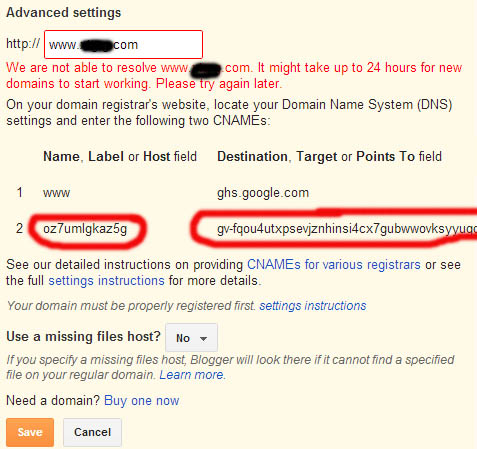
- Step4. Now go back to your domain hosting and create two cname records listed in the error message. Don't ignore the 2nd one. Its important for your domain verification.
- Step5. Now wait for 24 hours and then follow Step1 and Step2. You are done. Your custom domain will work fine.


0 comments:
Post a Comment